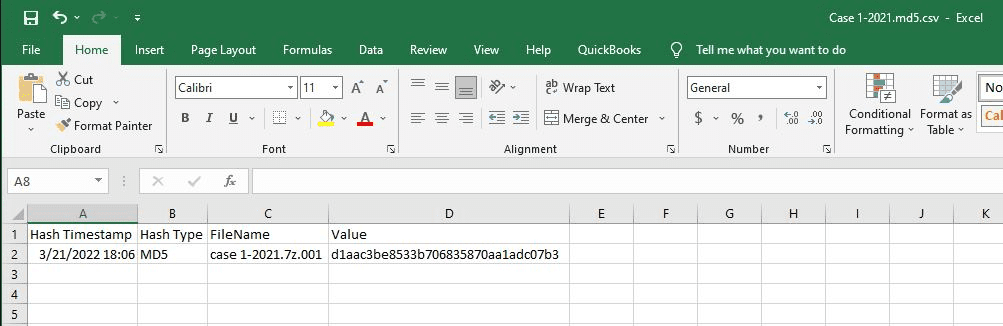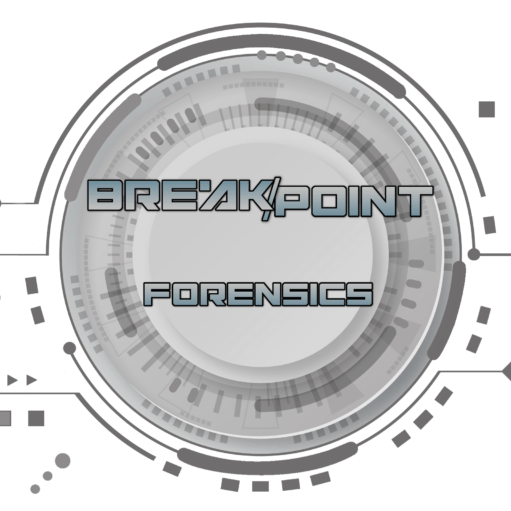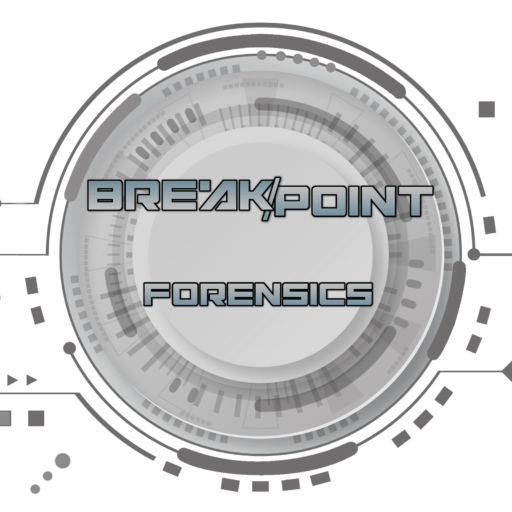Update 07/05/22
Release V4.2:
Biggest improvements include:
- Hashing Engine Rebuilt to now conduct multithreaded parallel hashing of archive segments. Direct tests between prior hashing engine and new multithreaded version yielded a 400% increase in speed.
- 7z Binaries now directly integrated and no further 7Z installation necessary.
- UI Refinements including update console output that dynamically resizing when program window is maximized.
- Right Click Cut, Copy, Paste, and Help options.
Release Notes V4:
03/21/22
- Massive UI Update – Completely rebuilt from ground up
- All console entry is completely banished and handled through 100% GUI-based elements
- Exposed additional archive settings for optional configuration of:
- Compression Level/Speed
- Archive Encryption
- Common user configuration settings are now automatically saved and automatically set for you the next time PackNHash is run.
- New Validation Section allowing individual testing, file list generation, and hashing tasks to before performed on their own.
- Huge speed update to entire process when using recommended settings, that can yield 400% increase in speed over entire PackNHash process.
- New integrated console for cleaner feedback on processing progress with completion percentage updates provided throughout various stages.
- Refactored hashing process that now results in a single CSV file containing hash values for all segments of a case-folders archive.
Archiving Guide
- Select the Source Folder containing all your various case folders requiring archive.
Note: Cases requiring archiving should be placed inside their own ‘Source Folder’. This source folder is then what is selected in the folder chooser. PackNHash will then automatically identify all the individual case subfolders one level down and conduct separate archiving runs for each individual case in a bulk manner. *Do not select an individual case folder in the Source Folder Selection.
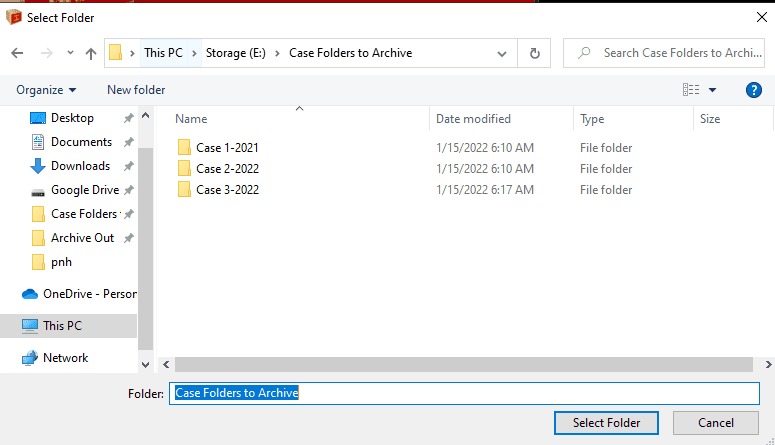
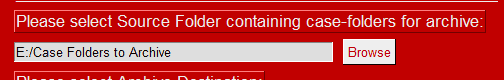
2. Designate a destination folder for where to send the archives. To avoid unnecessary additional hashing, please make sure the destination directory is initially empty.

3. Configure optional segment size and compression settings.
- Segment Size
- Compression Levels
There are 10 levels 0-9.
Level 0 = No Compression and is the fastest.
Level 9 = Most Compression and will take the longest to archive.
Level 1 is set as initial default and offers reasonable compression and good speed.
- Encryption
Check box and enter password to encrypt with AES encryption
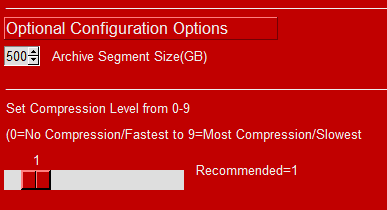
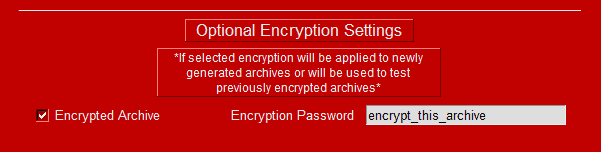
Click ‘Start’ to Initiate Complete PacknHash Process
This will include:
- Package each case folder into individual case subfolders and archives.
- Each generated archive will then be tested to ensure it can be opened and all files are intact.
- A file listing text file is generated for each individual case archive.
- All archive segments are MD5 hashed and logged into a CSV file in the case archives destination directory.
Single Run/Validation Commands
PacknHash 4 now includes to option to selectively execute the various validation process from the full PackNHash process on an individual as-hoc basis.
This includes the ability to select a either a parent folder containing several subfolders of various cases, or you can select an individual case archive folder containing your packed archives. PacknHash will recursively search for all archive segments within the selected folder and conduct the selected validation process.
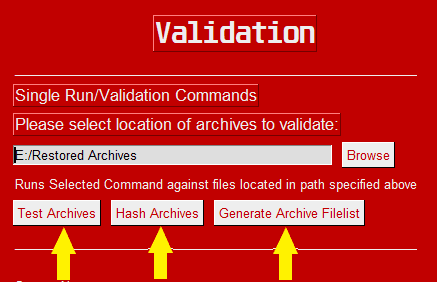
Output Window and Status Bar
PacknHash utilizes an integrated output window. Various confirmation messages, processing status, errors, etc. will be printed here for reference.
Directly above the window is a dynamic status bar that will occasionally update with hashing progress indicators and completion percentages.
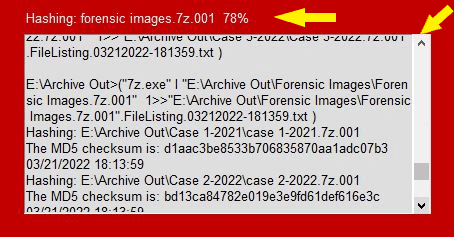
Generated Log/Validation Files
Inside each case folder will be 3 different log files:
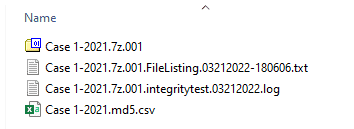
- A file Listing containing a full list of all files that were added to archive.
- An integrity test log indicating the result of the final integrity test of the completed archive.
- A CSV holding MD5 values for a segment of the archive.